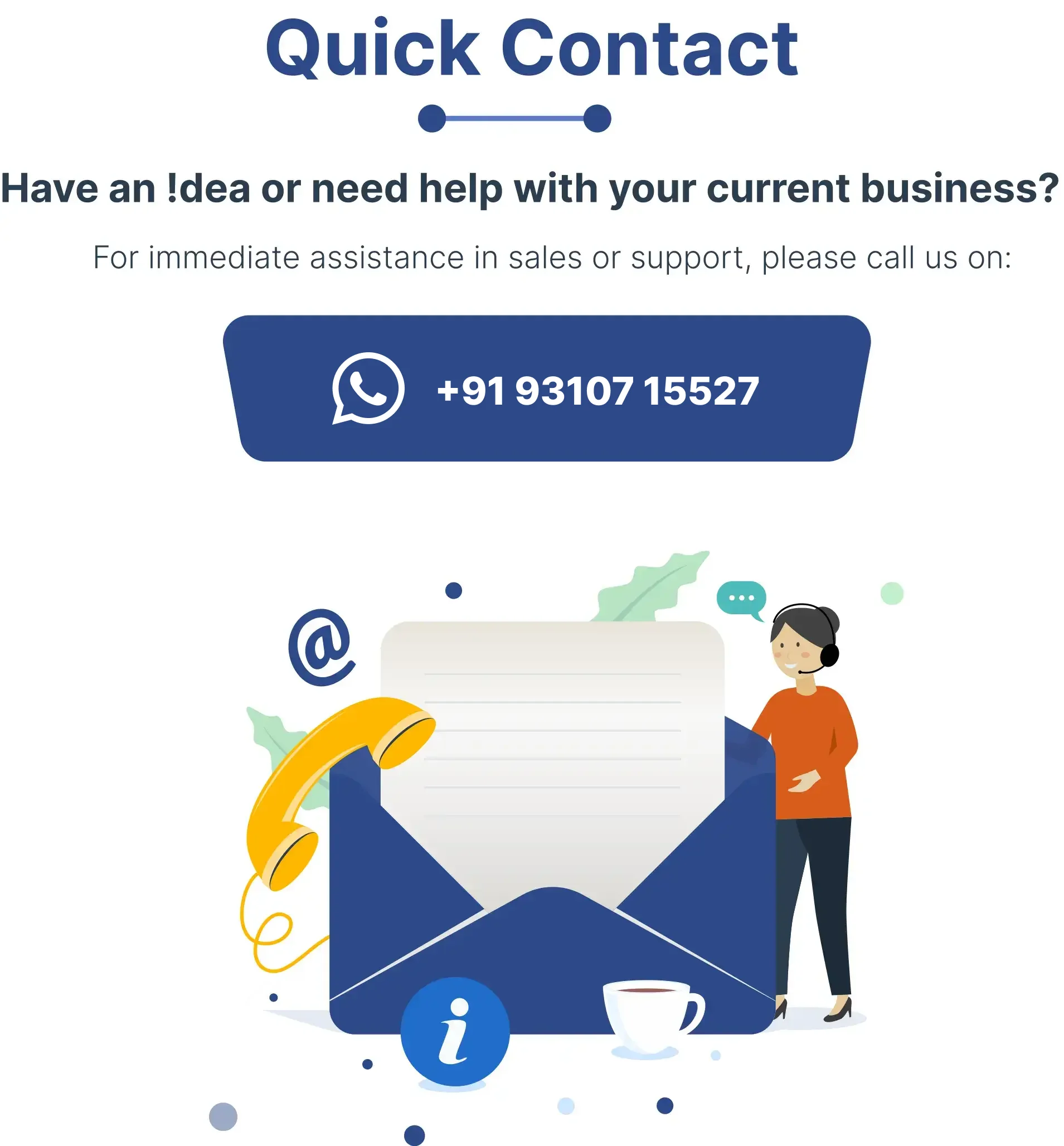3 STEPS TO REMOVE THE FAKE REVIEW FROM GOOGLE
3 STEPS TO REMOVE THE FAKE REVIEW FROM GOOGLE

Digital Marketing Agencies in India promote your business on various platforms using several marketing techniques that will take your business to new heights & will enhance its reach globally which help to target the niche audience rapidly.
About GOOGLE REVIEW
Google reviews provide valuable information about your business to both you and your customers. Google allow users to write reviews directly on the business’s Google or Google Map listing. Since Google reviews are obviously favored by the search engine and show up upon every relevant result, if your business wants to have a good presence on Google, the best place to start is by getting more Google reviews. Many people are searching for ways to remove fake Google reviews about their business. We’re here to let you know about, how you can remove negative reviews from Google.Fake reviews on your Google My Business profile is not a rare occurrence, in fact, it is quite common and something many businesses have experienced. If you are looking for the best ORM Company in India then your search ends here. DriveIT Digital is one of the leading ORM Company in India which keeps a vigilant eye on the feedbacks and customer reviews percolating to any source.
What you will do to remove negative reviews from your business page:
1. Please go through the pointers and contact from the Google to remove the negative reviews:
- Login to you GMB Account.
- Go to the Reviews section.
- Click on the home menu and select Support.
- Choose a method of Contact – Phone or Email.
- Fill the required contact parameters, add a screenshot of the review in question, and wait patiently (It will take 24-48 Hours).
2. How to Flag and fix an inappropriate review on Google.
- Understand the Google’s Policies
- Flag a review in your account
If you have negative reviews, you can read the Google review policies and can flag it for removal according to the guidelines.
For Desktop:
- Login to Google My Business.
- If you have multiple listings, open the location which you would like to manage.
- Click Reviews from the menu.
- Find the review you'd like to flag, click the three dot menu,and then click Flag as inappropriate.
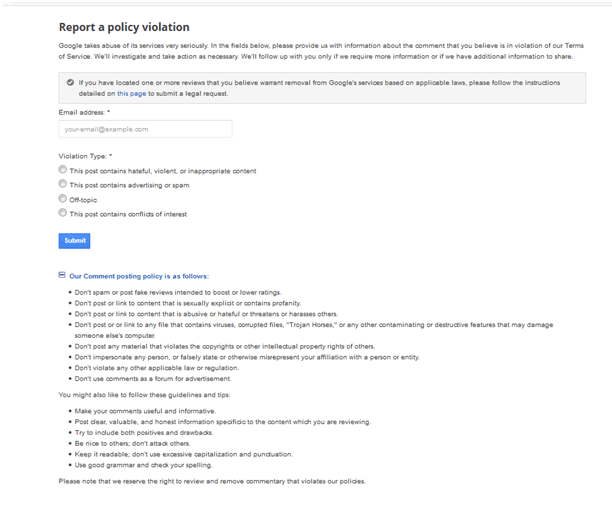
For Mobile:
- Open the Google My Business app.
- Tap the Three dot menu, and thenclick on Reviews.
- Find the review you'd like to flag, click on the three dot menu,and thenclick Flag review.
- After completing the required procedure it will take 24-48 hours and even then if the reviewshave not been removed, you can call Google to resolve your query.
3. Positive reviews from happy clients enhance the online reputation of your company.
You can make a good strategy if you don’t want to remove an inappropriate review from Google. Having a strong client will always help in spreading a good image of your company. If your client is happy with your work style then you can ask him to post a good comment about your company. By doing this, you will encourage other visitors who are reading those comments and in this way it will enhance your ratings as well as improve your business profile.
SMO Packages Details
| Business Page Creation | 1 |
| Facebook Cover Photo+ profile photo update | 1 |
| Page Optimization | yes |
| Analyze Brand Audience | yes |
| Create Social Media Calendar | yes |
| Social Media & Stories Posting | 10-12 |
| Post Sharing in Groups | yes |
| Groups Join | yes |
| Create an Event (If Required) | yes |
| Facebook Review Postings | no |
| Facebook Shop | no |
| Facebook Insight Monitoring | yes |
| Hashtags research | yes |
| Sponsored Ads (Additional Cost) | yes |
| Monthly Report | yes |
| Insta Page creation | 1 |
| Optimizing Profile | yes |
| Analyze Brand Audience | yes |
| Create Social Media Calendar | yes |
| Post + Reel + Stories Sharing | 10-12 |
| Highlight creation | yes |
| Engagement activities | yes |
| Hashtags research | yes |
| Insta shop | no |
| Instagram Insights Monitoring | yes |
| Monthly Report | yes |
| Company Page Creation | Yes |
| Profile Creation & Optimization | Yes |
| Analyze Brand Audience | Yes |
| Create Social Media Calendar | Yes |
| Linkedin Post Sharing | 10-12 |
| Targeted Hashtags | Yes |
| Cover Image setup | Yes |
| Targeted Linkedin Connection | Yes |
| Article Posting (If Required) | Yes |
| Company Page Follower Increase | Yes |
| Profile Connection Build up | Yes |
| Event creation (if required) | Yes |
| Post Sharing in Groups | Yes |
| Monthly Report | Yes |
| Profile Creation & Optimization | Yes |
| Tweets Posting | 10-12 |
| Targeted Twitter Followers Increase | Yes |
| Lists Creation | - |
| Retweets | Yes |
| Cover Image Creative and Upload | 1 |
| #hashtag Trend Research | Yes |
| Twitter Analytics Monitoring | Yes |
| Youtube | |
|---|---|
| Youtube Channel Optimization | Yes |
| Video Uploads(provided by client) | Yes |
| Video Promotion | 20 |
| Video Title & Meta Optimization | Yes |
| Thumbnail Creative for Videos | Yes |
| Youtube Subscribers | Yes |
| Youtube Video Views | Yes |
| Monthly Report | Yes |
| Quora | |
|---|---|
| Profile Creation | Yes |
| Q&A | Yes |
| Link Sharing | 20 |
| Discussion Threads | Yes |
| Link Commenting | Yes |
| Social Promotions | Yes |
| Youtube Video Views | Yes |
| Monthly Report | Yes |
| Profile Creation & Optimization | Yes |
| Board Creation | 5 |
| Pins Posted | 20 |
| Followers | Yes |
| Website Verification | Yes |
| Website Verification | Yes |
PPC Packages Details
| Google Ads | |
|---|---|
| Keywords Research | 50-150 Keywords |
| Ads Campaign Setup | YES |
| Ad Copy Development | Yes |
| Bid Setup | Yes |
| Remarketing Tags | Yes |
| Landing Pages Recommendations | Yes |
| Ad Type ( Search Ads, Display Ads, Gmail Ads, Video Ads, Shopping Ads, App Promotion Ads, Remarketing List) | Yes { depending on budgets } |
| Ad Extension Setup | Yes |
| Competitor Analysis | Yes |
| Keyword Optimization | Yes |
| Ad Copy Optimization | Yes |
| Account & Profile Setup | Yes |
| Implementation of Conversion tracking Code | Yes |
| Support – Email, Chat | Yes |
| Facebook & Instagram Ads | |
|---|---|
| Business Manager Setup | Yes |
| Ads Manager Setup | Yes |
| Competitor Analysis | Yes |
| Ads Campaign Setup ( Brand Awarness/ Traffic/ Engagement/ Leads / App Installs / Catalogue Sales etc ) | Yes { depending on budgets } |
| Pixel Installation | Yes |
| Custom Conversion Creation | Yes |
| Remarketing | Yes |
| Detailed Audience Creation | Yes |
| Custom Audience Creation | Yes |
| Creation Of Automated Rules | Yes |
| Facebook Analytics Report Creation | Yes |
| Ad Campaign Monitoring | Yes |
| Customization Of Ad Placements | Yes |
| A/B Testing Of Ad Set, Creative And Placement | Yes |
| Carousel And Collection Ads | Yes |
| Traffic Monitoring | Yes |
| Monthly Report | Yes |
| LinkedIn Ads | |
|---|---|
| Campaign Manager Account Set Up | Yes |
| Creation Of Campaign (Website Visit / Engagement / Lead Generation Ads etc) | yes { depending on budgets } |
| LinkedIn Insight Tag Installation | Yes |
| Creation Of Custiom Conversion | Yes |
| Ads Monitoring | yes |
| Monthly Report | Yes |
Standard SEO Packages Details
| Phase 1: Intial Review & Strategic Analysis | ||||||
|---|---|---|---|---|---|---|
| S.No | Parameters Covered | 10 Keywords | 20 Keywords | 30 Keywords | 40 Keywords | 50 Keywords |
| 1 | Website Analysis | Yes | Yes | Yes | Yes | Yes |
| 2 | Extensive Keyword Research | Yes | Yes | Yes | Yes | Yes |
| 3 | Initial Backlinks Analysis | Yes | Yes | Yes | Yes | Yes |
| 4 | Content Duplicacy Check | Yes | Yes | Yes | Yes | Yes |
| 5 | Competition Analysis | Yes | Yes | Yes | Yes | Yes |
| 6 | Initial Rankings Report | Yes | Yes | Yes | Yes | Yes |
| 7 | Check website is hit by Panda and Penguine | Yes | Yes | Yes | Yes | Yes |
| 8 | Website Indexing Check | Yes | Yes | Yes | Yes | Yes |
| 9 | Canonical Issue Check | Yes | Yes | Yes | Yes | Yes |
| 10 | Alexa Rank Check | Yes | Yes | Yes | Yes | Yes |
| 11 | Website Recommendation Report | No | Yes | Yes | Yes | Yes |
| 12 | Fresh web page content suggestions (Writing charges apply) | Yes | Yes | Yes | Yes | Yes |
| 13 | Website Caching check | Yes | Yes | Yes | Yes | Yes |
| 14 | Domain Age Check | Yes | Yes | Yes | Yes | Yes |
| 15 | W3c Compliancy Check | Yes | Yes | Yes | Yes | Yes |
| Phase 2: AEO Optimization | ||||||
| 16 | Analytics Setup & Configuration | Yes | Yes | Yes | Yes | Yes |
| 17 | Search Console Account Setup & Configuration | Yes | Yes | Yes | Yes | Yes |
| 18 | Robots.txt | Yes | Yes | Yes | Yes | Yes |
| 19 | Sitemap.xml | Yes | Yes | Yes | Yes | Yes |
| 20 | URL Redirection- 301, 302 | Yes | Yes | Yes | Yes | Yes |
| 21 | Desktop Page Speed Check | Yes | Yes | Yes | Yes | Yes |
| 22 | Mobile Page Speed Check | Yes | Yes | Yes | Yes | Yes |
| 23 | Fetch Sitemap.xml | Yes | Yes | Yes | Yes | Yes |
| 24 | Title Tags | Yes | Yes | Yes | Yes | Yes |
| 25 | Meta Description | Yes | Yes | Yes | Yes | Yes |
| 26 | Heading Tags | Yes | Yes | Yes | Yes | Yes |
| 27 | Alt Tags | Yes | Yes | Yes | Yes | Yes |
| 28 | Internal Linking | Yes | Yes | Yes | Yes | Yes |
| 29 | External Links | No | No | Yes | Yes | Yes |
| 30 | Broken Links | Yes | Yes | Yes | Yes | Yes |
| 31 | Content Optimization | Yes | Yes | Yes | Yes | Yes |
| 32 | Schema code updation | No | Yes | Yes | Yes | Yes |
| 33 | URL Structure | Yes | Yes | Yes | Yes | Yes |
| 34 | Mobile Friendly | Yes | Yes | Yes | Yes | Yes |
| 35 | Website Re-Audit | No | Yes | Yes | Yes | Yes |
| Phase 3: Content Marketing (per month) | ||||||
| 36 | Article Writing | No | No | 1 | 1 | 2 |
| 37 | Blog Writing | No | 1 | 1 | 1 | 2 |
| 38 | Press Release Writing | No | No | 1 | 1 | 1 |
| 39 | Classified Writing | No | 1 | 1 | 1 | 1 |
| 40 | Infographic Creation | No | No | No | No | No |
| 41 | On Page Blog Writing | No | No | No | 1 | 1 |
| Phase 4: OFF Page Optimization (Per Month) | ||||||
| 42 | Profile Creation | 5 | 8 | 12 | 15 | 18 |
| 43 | Business Listing | 3 | 5 | 8 | 12 | 15 |
| 44 | PDF Submission | No | No | 2 | 3 | 4 |
| 45 | PDF Submission | No | No | 1 | 1 | 1 |
| 46 | Video Embedding (Video provided by client end) | No | No | 5 | 8 | 12 |
| 47 | Micro Blogging | 5 | 8 | 12 | 15 | 18 |
| 48 | Social Bookmarking | 10 | 15 | 30 | 45 | 50 |
| 49 | Business Listing Promotion | 10 | 15 | 20 | 35 | 40 |
| 50 | Profile Creation Promotion | 10 | 15 | 20 | 35 | 40 |
| 51 | Article Promotion | 10 | 15 | 20 | 30 | 35 |
| 52 | Blog Promotion | 10 | 15 | 20 | 30 | 35 |
| 53 | Q&A | No | No | 5 | 8 | 10 |
| 54 | Reviews | No | 2 | 5 | 8 | 10 |
| 55 | Blog Commenting | No | 2 | 5 | 8 | 12 |
| 56 | Product Listing (E-Commerce) | No | 5 | 10 | 15 | 20 |
| 57 | Local Listing Promotion | 10 | 15 | 20 | 30 | 40 |
| 58 | Assured Page 1 Result | No | No | No | No | No |
| 73 | 120 | 195 | 293 | 376 | ||
Corporate SEO Packages
| Phase 1: Intial Review & Strategic Analysis | |||||||
|---|---|---|---|---|---|---|---|
| S.No | Parameters Covered | 10 Keywords | 15 Keywords | 20 Keywords | 30 Keywords | 40 Keywords | 50 Keywords |
| 1 | Website Analysis (AI Audit Automation)uses AI to automatically evaluate and optimize a website’s performance, SEO, security, and user experience. | Yes | Yes | Yes | Yes | Yes | Yes |
| 2 | Extensive AI Keyword Research is the in-depth process of using artificial intelligence to identify, analyse, and prioritize the most relevant and high-performing keywords for maximum SEO impact. | Yes | Yes | Yes | Yes | Yes | Yes |
| 3 | Initial Backlinks Analysis | Yes | Yes | Yes | Yes | Yes | Yes |
| 4 | Content Duplicacy Check | Yes | Yes | Yes | Yes | Yes | Yes |
| 5 | Competitor Analysis | Yes | Yes | Yes | Yes | Yes | Yes |
| 6 | Initial Rankings Report | Yes | Yes | Yes | Yes | Yes | Yes |
| 7 | Check website is hit by Panda and Penguine | Yes | Yes | Yes | Yes | Yes | Yes |
| 8 | Website Indexing Check | Yes | Yes | Yes | Yes | Yes | Yes |
| 9 | Canonical Issue Check A canonical issue occurs when multiple URLs show the same or similar content, confusing search engines about which version to index. | Yes | Yes | Yes | Yes | Yes | Yes |
| 10 | Fresh AI WebPage Content Suggestions (NLP Optimization based suggestions) - Writing charges applyAI-powered strategy recommendations use artificial intelligence to analyze data and generate tailored, data-driven action plans for achieving specific goals. | Yes | Yes | Yes | Yes | Yes | Yes |
| 11 | Website (SEO Recommendations) | Yes | Yes | Yes | Yes | Yes | Yes |
| 12 | Website Caching check | Yes | Yes | Yes | Yes | Yes | Yes |
| 13 | Domain Age Check | Yes | Yes | Yes | Yes | Yes | Yes |
| 14 | W3C Compliancy Check | Yes | Yes | Yes | Yes | Yes | Yes |
| Phase 2: AEO Optimization | |||||||
| 15 | AI-powered strategy recommendations AI Search Optimization uses artificial intelligence to enhance website visibility and ranking by analyzing search patterns, user behavior, and algorithm signals. | Yes | Yes | Yes | Yes | Yes | Yes |
| 16 | AEO: Answer Engine Optimization (Featured Snippets, AI Overviews, Voice Search) | Yes | Yes | Yes | Yes | Yes | Yes |
| 17 | GEO: Local SEO Optimization (Singapore Targeting + NAP + Maps Signals) | Yes | Yes | Yes | Yes | Yes | Yes |
| 18 | Intent & Semantic Optimization (AI-Friendly Content Structure) | Yes | Yes | Yes | Yes | Yes | Yes |
| 19 | AI-Driven SEO Audit (Content Gaps, Keyword Suggestions, SERP Features) | Yes | Yes | Yes | Yes | Yes | Yes |
| 20 | Optimized Images, Charts & Videos (Alt Tags + Semantic Descriptions) | Yes | Yes | Yes | Yes | Yes | Yes |
| 21 | Schema Markup (FAQ, LocalBusiness) | No | Yes | Yes | Yes | Yes | Yes |
| 22 | Technical SEO Fixes Suggestions (Speed, Indexing, Canonical, Mobile) | Yes | Yes | Yes | Yes | Yes | Yes |
| 23 | AI-Optimized Landing Pages (AEO + GEO) | Yes | Yes | Yes | Yes | Yes | Yes |
| Phase 3: On Page Optimization | |||||||
| 24 | Analytics Setup & Configuration | Yes | Yes | Yes | Yes | Yes | Yes |
| 25 | Search Console Account Setup & Configuration | Yes | Yes | Yes | Yes | Yes | Yes |
| 26 | Robots.txt | Yes | Yes | Yes | Yes | Yes | Yes |
| 27 | Sitemap.xml | Yes | Yes | Yes | Yes | Yes | Yes |
| 28 | URL Redirection- 301, 302 | No | Yes | Yes | Yes | Yes | Yes |
| 29 | Desktop Page Speed Check | No | Yes | Yes | Yes | Yes | Yes |
| 30 | Mobile Page Speed Check | Yes | Yes | Yes | Yes | Yes | Yes |
| 31 | Fetch Sitemap.xml in Search Console | Yes | Yes | Yes | Yes | Yes | Yes |
| 32 | Title Tags | Yes | Yes | Yes | Yes | Yes | Yes |
| 33 | Meta Description | Yes | Yes | Yes | Yes | Yes | Yes |
| 34 | Heading Tags | Yes | Yes | Yes | Yes | Yes | Yes |
| 35 | Alt Tags | Yes | Yes | Yes | Yes | Yes | Yes |
| 36 | Broken Links Check | Yes | Yes | Yes | Yes | Yes | Yes |
| 37 | Content Optimization (If required) | Yes | Yes | Yes | Yes | Yes | Yes |
| 38 | Schema & Structured Data Mark Up Check | Yes | Yes | Yes | Yes | Yes | Yes |
| 39 | URL Structure Analysis | Yes | Yes | Yes | Yes | Yes | Yes |
| 40 | Spam Score | Yes | Yes | Yes | Yes | Yes | Yes |
| 41 | CTA Button | Yes | Yes | Yes | Yes | Yes | Yes |
| 42 | Favicon Icon | Yes | Yes | Yes | Yes | Yes | Yes |
| 43 | 404 Error Page | Yes | Yes | Yes | Yes | Yes | Yes |
| 44 | SSL Check | Yes | Yes | Yes | Yes | Yes | Yes |
| 45 | Mobile Friendly | Yes | Yes | Yes | Yes | Yes | Yes |
| 46 | Website Re-Audit | No | Yes | Yes | Yes | Yes | Yes |
| Phase 4: Content Marketing (per month) | |||||||
| 47 | Article Writing | 1 | 2 | 3 | 4 | 5 | 7 |
| 48 | Blog Writing | 2 | 2 | 3 | 4 | 5 | 7 |
| 49 | Classified Writing | 1 | 2 | 2 | 2 | 3 | 5 |
| 50 | Business Listing Content | Yes | Yes | Yes | Yes | Yes | Yes |
| 51 | On Page Blog Writing | No | No | No | 2 | 3 | 4 |
| Phase 5: OFF Page Optimization (Per Month) | |||||||
| 52 | Profile Creation | 5 | 7 | 10 | 12 | 15 | 20 |
| 53 | Business Listing | 3 | 5 | 8 | 8 | 12 | 16 |
| 54 | PDF Submission | No | Yes | Yes | Yes | Yes | Yes |
| 55 | Instant Links | 5 | 8 | 12 | 15 | 20 | 25 |
| 56 | Free Guest Posting Submission | No | No | Yes | Yes | Yes | Yes |
| 57 | Social Bookmarking | 10 | 12 | 15 | 20 | 25 | 30 |
| 58 | Business Listing Promotion | 10 | 12 | 15 | 20 | 25 | 30 |
| 59 | Profile Creation Promotion | 10 | 12 | 15 | 20 | 25 | 30 |
| 60 | Article Promotion | 10 | 12 | 15 | 20 | 25 | 30 |
| 61 | Blog Promotion | 10 | 12 | 15 | 20 | 25 | 30 |
| 62 | Video Embedding (Video provided by client end) | No | No | Yes | Yes | Yes | Yes |
| 63 | PPT Submission | No | No | Yes | Yes | Yes | Yes |
| 64 | Q&A on GMB Profile | No | Yes | Yes | Yes | Yes | Yes |
| 65 | Google Postings & Map Promotions | 10 | 15 | 20 | 25 | 30 | 40 |
| 66 | Image Submission | Yes | Yes | Yes | Yes | Yes | Yes |
| 67 | Guest posting Submission | No | No | 1 | 1 | 2 | 3 |
| 67 | Assured Page 1 Results | Yes | Yes | Yes | Yes | Yes | Yes |
Local SEO Packages
| Initial Planning | ||||||
|---|---|---|---|---|---|---|
| S.No | Parameters Covered | 10 Keywords | 20 Keywords | 30 Keywords | ||
| 1 | Keywords Research & Recommendations | Yes | Yes | Yes | ||
| 2 | Compitetive Analysis | Yes | Yes | Yes | ||
| 3 | Keywords Rankings Report | Yes | Yes | Yes | ||
| Google My Business Profile Optimization | ||||||
| 1 | Google Business Profile Setup & Verification | Yes | Yes | Yes | ||
| 2 | In Depth GMB Analysis | Yes | Yes | Yes | ||
| 3 | Number of Locations Covered | 1 | Upt 2 | Upt 3 | ||
| 4 | Edit and upload necessary date to complete the business profile 100% (Data should be provided by client) | Yes | Yes | Yes | ||
| 5 | Customer Reviews / Ratings | Yes | Yes | Yes | ||
| 6 | NAP Syndication | Yes | Yes | Yes | ||
| 7 | Add/Update Products/Services | Yes | Yes | Yes | ||
| OFF - Page Optimization | ||||||
| 1 | Profile Creation | 10 | 15 | 25 | ||
| 2 | Social Bookmarking Submission | 15 | 25 | 40 | ||
| 3 | GMB Postings | 4-5 Monthly | 5-6 Monthly | 6-8 Monthly | ||
| 4 | Image Submission (If provided by client) | 5 | 10 | 15 | ||
| 5 | Local Business Listing | 10 | 25 | 40 | ||
| 6 | Instant Links | 3 | 7 | 12 | ||
| 7 | Blog Submission | 2 | 4 | 6 | ||
| 8 | Other Activities (as reqquired) | Yes | Yes | Yes | Reporting | |
| 1 | Ranking Reports | Yes | Yes | Yes | ||
| 2 | GMB Progress Reports | Yes | Yes | Yes | ||